Owlcam versus Raven Connected: A review
We frequently receive questions regarding the differences between the Owlcam and our product, Raven. For those searching for the best dash camera for you, we’ve created this guide for your reference.
Similarities between the two cameras
Owl and Raven are both excellent connected dual dash camera systems with cabin- and road-facing views.
By ‘connected’, we are referring to an ability to connect to the internet via a dedicated LTE connection. This is a significant functionality that sets both products apart from cheap dash cams, since Raven and Owl connectivities allow you to access camera footage and vehicle information remotely.
Easily save clips to your phone
Traditional dash cameras record continuously, requiring the user to filter through hours of footage on an SD card or local WiFi connection to find the short snippets they want to save. Because dash cams generally record on a loop, sometimes the footage of interest may be overwritten before they even have a chance to access it.
Both Raven and Owl cameras allow users to save short clips immediately to their phones or the cloud while they’re still driving. However, they each have their own method for marking these events.
Owlcam uses voice activation, through the phrase “OK Presto”, to trigger a clip to be marked for easy sharing later.
Raven flags and saves important video clips using sensors and an event-based system. If a potentially dangerous driving event occurs, like harsh braking or a potential collision, Raven will automatically save the clip to the cloud without any interaction from the driver. That way, you can focus on the road.
For exciting sights you may see along your drive, Raven also uses a gesture-based system, where the user moves their hand towards the device to trigger a clip to be saved and transferred to the mobile device.
Security alerts
Both devices send notifications to your phone, with camera footage, informing you of potential security issues, such as a car break-in. Both cameras offer live-streaming video capabilities, so if you receive a security alert, you can check-in to see what’s going on in real-time.
To detect events, Owl uses a motion sensor, while Raven’s sensors include proximity, GPS, accelerometer, gyroscope, air pressure, magnetometer (compass), and temperature sensors.
Differences between the two cameras
Nighttime recording
If a vehicle is parked and suddenly disturbed by a security event, most early versions of Owl illuminates the cabin with two LED floodlights. Their latest version Owlcam 5 set to come out shortly indicates that it will have night vision IR sensors.
Raven, on the other hand, uses an invisible, infrared LED to provide true night vision. The cabin-facing camera can capture clear footage of the inside of the vehicle at night while remaining discrete (we humans can’t see IR light). In the case of a break-in, you will be able to see and record what is happening without drawing attention to the device itself.
Using an infrared LED rather than a LED floodlight also avoids wasting the parked car’s battery power.
Parked mode and battery
Both cameras are powered by the OBD-II port of the vehicle. While this allows both cameras to stay connected while parked, their durations and how they determine shut-off points are different.
Owlcam is on a timed system, and though the times have varied since the device came out, the average is 24 hours. After that period, the device will shut down to protect the car’s battery.
Raven’s LTE and sensors remain active (in a low power mode) when parked and Raven should stay on for several days while your car is parked. During this time, Raven monitors your car’s battery level and can put itself into lower-powered, “sentry” modes when appropriate. Only when the vehicle’s battery voltage reaches a low of around 11.9V, the device will power down to prevent draining the car battery. A notification is sent to the user when this state occurs.
Telematics data
Both devices plug into the OBD-II port, but Owl only uses this port for power. In addition to powering the device through this port, Raven also accesses the vehicle’s telematics data to monitor dozens of data points including engine diagnostic trouble codes, fuel levels, battery voltage, and many more.
Service plan
Both connected dash cams are LTE-connected and require a service plan to be fully operational.
Additional Features
While both devices provide much of the same core functionality, they do both offer features that the other doesn’t.
On the side of Owlcam, they offer two-way contact, so if someone checks in over the live streaming feature, you can have a brief conversation.
Raven has a few bells and whistles of its own…
Raven Web App
Raven has a mobile app that has feature parity between iOS and Android. Raven also has a comprehensive web app for accessing live feeds of your Raven data from your computer, in addition to events, driving logs, and media associated with historical trips.
Access the web app at http://app.raven.is.
SD Card Expansion + Computer connectivity
A high-capacity SD card can be inserted into Raven to expand its storage and to facilitate access to the entire video log if required. Raven can also be plugged into a computer, appearing as a USB storage device, in the rare occasions where you want to access the entire, HD video log.
Live Stream recording
When you start a live stream to Raven, through the mobile or web app, the live stream is also streamed to the cloud and a Live Stream event is created in the event history. It acts as a kind of video recorder that makes it easy to review the live stream footage at a later time.
Heads-up Display
There are a number of useful, customizable “widgets” that can be displayed on Raven’s screens for an at-a-glance, heads-up display. This includes vehicle speed and associated speed limit information (it knows when you’re speeding!), fuel levels, driving time, compass and more.
Geofencing & location
Live vehicle location (updated every 2 seconds) allows you to determine where to park or where your car is being driven. Geofencing sends a notification when your vehicle has entered or exited a designated zone, like home or work. Trip Sharing enables the ability to let a friend access your live location, so they know where you are or when you will arrive.
Vehicle information
As previously mentioned, Raven pulls information, like vehicle diagnostic, from the OBD-II port. This allows Raven to identify fault codes and to interpret what could be wrong—no more guessing what that check engine light is trying to tell you. It also enables Raven to display real-time vehicle information on the heads-up display.
The driving history feature gathers all of Raven’s data and wraps it up into trip cards for your review.
Entertainment
These devices wouldn’t be very exciting without a bit of fun. Utilize Raven’s Wi-Fi hotspot feature to stay entertained on long trips. You can also create shareable road trip videos with Raven’s time-lapse feature.
If you have any additional questions, our support team is always here to help. Contact us at support@raven.is or call 1-833-842-0439.
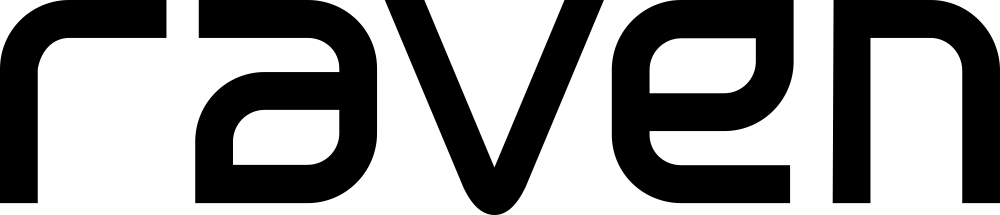



Comments are closed