What it is
Operating a business where employees report to different work sites or client calls can be challenging to manage. With such operations, there are often scheduling challenges and communication difficulties. While many rely on cell phones, employees are frequently too busy to check their phones, particularly ill-advised while driving. The dispatch messaging feature keeps the lines of communication open while keeping everything in one application.
How to leverage Dispatch Messaging in your business
Improve scheduling
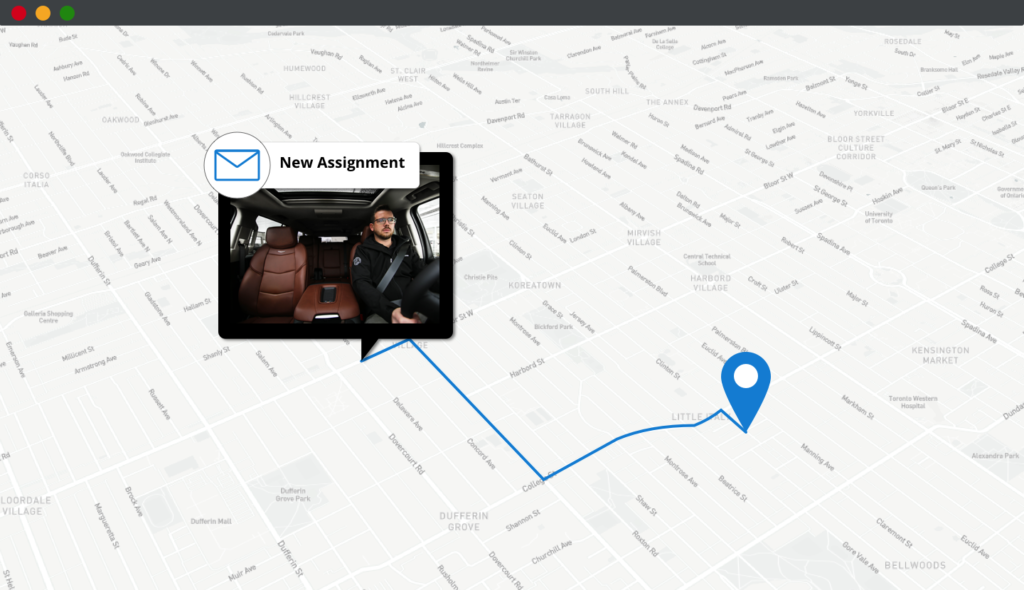
Live tracking helps keep an eye on where employees are located, allowing you to determine when they might be falling behind. Dispatch Messaging provides a quick way to communicate with employees. If another employee is closer, keep an eye on their live locations, reroute them and call off the scheduled driver, ensuring you’re optimizing efforts and maintaining client satisfaction.
Communicate efficiently
Remote operations can prove challenging to provide updates to all of your employees. While email has become the standard, there can be a delayed reception, or it gets lost in all of the noise. Effectively communicate with any of your fleet vehicles via dispatch messages. From the Raven Web App, you can send messages instantly to any of your vehicles. Whether it be a reminder to drop logbooks as the week comes to a close or provide operational updates, dispatch messaging helps keep communication strong.
How it works

Any vehicle can be selected from the map from the Raven Web App. Once selected, the vehicle’s details are populated, including a location to choose a preset or customized message. Once sent, the message populates on Raven’s screen right away and will stay there for a minute. Afterward, the message will slide to the top of the screen, where it will remain for another fifteen minutes unless cleared via the Web App. If the vehicle is off, the message will appear with the same timeline once the vehicle is started again.
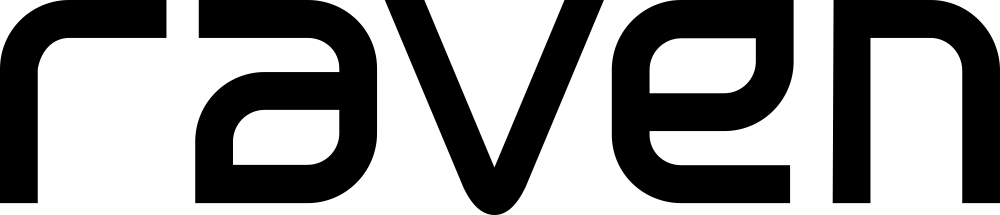



Comments are closed