When driving, Raven is always recording, making sure that anything that happens on the road is available for your review. But how exactly do you retrieve footage from Raven? While a component of the Raven Video Telematics system is a dual dash camera, you might be surprised just how differently you can pull footage from our system to that of your traditional camera. We’ve enabled six ways for our users to access and download footage. Each method provides a unique approach depending on the situation you’re trying to review. Here’s a breakdown of each type of video retrieval.
Event Videos
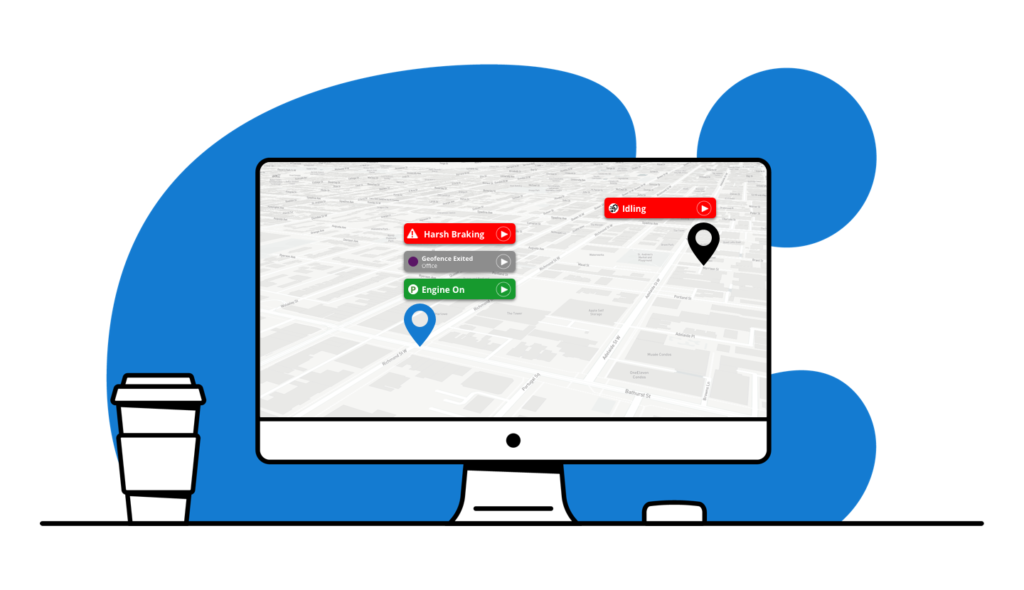
While driving, any number of situations can arise, especially when a significant amount of your business’s time is spent going to and from locations. Flagging events as they come up help alleviate the manual labor of reviewing hours of footage to review precisely what occurred.
Raven’s internal sensors and connection to the vehicle’s computer identify several driving behaviors from the start of ignition to a collision and many events in between. Each event can be reviewed with additional details, including associated cabin and road-facing preview images. Any event’s video can be requested from the device for as long as it’s available on the SD card. Once retrieved, it’s available in the cloud to review at any time or downloaded for review from other team members or even to share with your insurance company. For more serious events like harsh braking and potential impact Raven automatically uploads them to the cloud making sure they won’t be overwritten before you’ve had the chance to request them.
Live Streaming
Running a business where employees are off in the field for extended periods can start to feel like you’re operating blindly. With live streaming video, many of our customers have noted increased productivity and oversight of their operations. Whether you need to shift a schedule and validate if an employee is free to take on the task or you’ve run into some problematic driving behavior and want to check in, the use cases have proven endless with this video method. Whether the vehicle is parked or being driven, you can live stream anytime from the cabin and road-facing camera. Any streamed footage is then saved as an event for future review or download.
Historical Streaming
Have you ever had a client or employee complain after the fact about something that happened that week? Did you have the context to verify what they were talking about? That’s where Historical Streaming comes in. Any footage that remains on the Raven memory card can be streamed and saved for your reference. From any trip, you can hover over the vehicle’s breadcrumb and stream from any point skipping in 15-second increments to land on your needed period. While in the video player, you can also pause to download 20-second HD video snippets where required. Like live streaming, these sessions are also saved as events for future review.
Enhanced Video Access (we like to call her EVA)
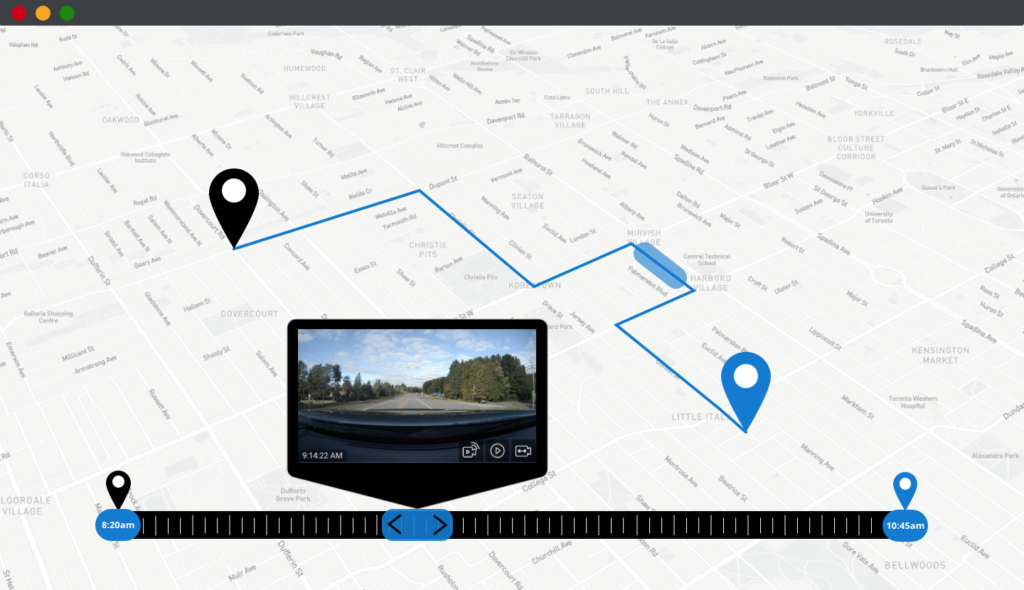
EVA is a simplified way to request HD video segments remotely from the Web App. Whether there’s a timestamp you’re interested in, maybe a client pick-up, or additional context is required around an event you can leverage the timeline to download footage up to a minute in duration. Hop into a trip, request a video, follow along the trip timeline (a blue slug will follow along the map for additional context), then request the download. You can also select a specified time from a drop-down menu. Once requested, the video is available in the events timeline for review and download.
Gesture-Triggered Short Videos
While Gestures are disabled by default for business accounts, the option does exist. If you would like drivers to be able to flag points of interest along their drive, you can enable this type of footage from the web app with a simple toggle. By raising their hand in front of the sensor, drivers can flag 20 seconds before the gesture and 30 seconds after. They can also extend the footage as necessary by performing the motion again before the timer runs out. If they have access to the mobile app, they can automatically download the video to their phone, or you can request the footage, similarly to other events from the web app.
Continuous Footage
With every other ability to retrieve footage remotely, there should be no need to retrieve video from the device; however, if for any reason you need to, it’s always there too. From Raven’s SD card, you can opt to download any available footage similar to how you might have from a cell phone back in the day. Connect the device via a micro USB or memory card adaptor to your PC and retrieve the videos from the file.
As you can see, there’s no shortage of methods to retrieve footage from Raven, no matter your use case. If you’re tired of manually sorting through footage, or lacking any visibility around your fleet, reach out and get a demo from our team. While the footage is enticing, countless other features are included in the solution to help streamline your operations.
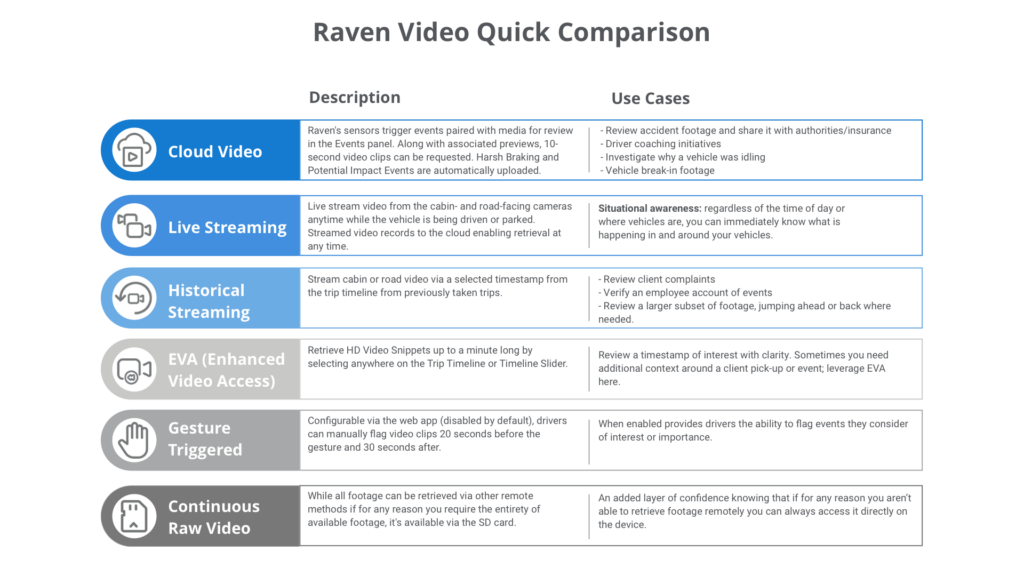
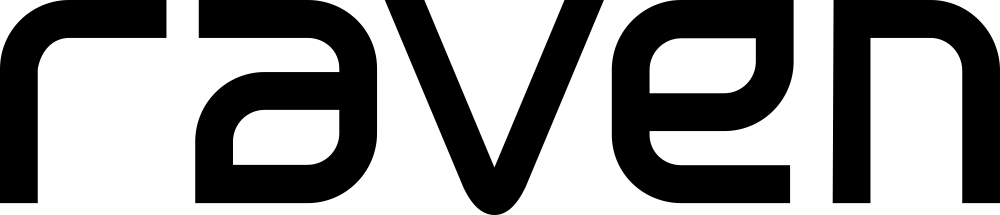



Comments are closed