IMPORTANT: Using a micro SD card that does not meet the recommended specifications can result in zero byte files, corrupted images, video, or poor live video streaming. Purchase micro SD cards from reputable retailers. Verify the manufacturer’s warranty to ensure it will not void their warranty if used in dash dams, surveillance systems, or “in-car recording devices.”
*Micro SD cards are required to use with Raven for business purposes but not for personal use. At this time, we cannot recommend a specific brand or model to purchase but do offer two capacities in our store that have been thoroughly tested.*
High-performance dash cams like Raven require a high-performance micro SD card to properly store footage because there is so much high-quality content being created. Raven records continuous footage, timelapse videos, events, and trigger videos, creating different buckets and a more complicated storage situation. For this reason, not just any SD card can be used with the device. This guide provides an overview of the different specifications required for a compatible card.
NAND Memory
NAND Memory is how the memory chip inside the card was constructed. Several different technologies use this type of flash memory, including SD cards, flash drives, smartphones, and more. When it comes to SD cards, the most common type used is TLC NAND, but MLC is a premium memory offered in some cards, which is optimal for use in dash cams. Cards with MLC memory have better durability needed for the constant recording required by a dash camera. As the camera records, the memory cells are permanently damaged, meaning there’s only so much life span that an SD card has. With MLC memory, your card is better protected and will last longer.
Speed
Bus
The bus interface of the SD card can be thought of as the lanes on a freeway. If you have more paths available, the more freely traffic can travel. For SD cards, Bus types include Default, High Speed, and UHS (ultra high speed). For a high-performance dash cam, it’s important to look for a UHS-1 or higher to have more ‘lanes’ available for your footage to transfer through.
Speed Class
There are six-speed classes available in MicroSD cards (2, 4, 6, 10, U1, and U3). Each type refers to how fast it can record onto the card in megabytes per second. For example, class 2 supports at least 2MB/s. We suggest class 10 for high-performance dash cams as it supports 10 MB/s and uses a high-speed bus mode.
UHS Speed Class
if Bus involves the number of lanes on the highway, the speed class refers to the speed of individual cars on the freeway. If the speed class is too low, the cars will grind to a halt or, in the case of your dash cam will be too slow to record footage. With UHS cards, there are two grades U1 or U3. These ratings refer to the performance U1 is a minimum write performance of 10 MB/s while U3 refers to 30MB/s. For 4K footage, a U3 class is required.
Video Speed Class
Video speed class is a new classification that refers to UHS cards’ requirements to match the MLC memory and support high-resolution video. This class can be identified on the card by V following a number (6, 10, 30, 60, or 90). This number refers to the minimum sequential write speed in megabytes per second. For a dash camera like Raven, we recommend at least V30.
Application Performance Class
This is a newly introduced standard for SD cards. It defines both sequential reading speeds and a minimum input/output operations per second (IOPS). IOPS is a performance measurement to classify computer storage devices. There are two Application Performance Classes for SD cards. Class A1 requires a minimum of 1500 reading and 500 writing operations per second, while class A2 requires 4000 and 2000 IOPS. We recommend class A1 for our camera system.
FAT Format
File Allocation Table or FAT Format is a filing system used on SD cards. SDHC (Secure Digital High Capacity) cards like those used for High-performance dash cams require that the Micro SD card be formatted to FAT32 format for footage to write to the card. The good news is that these cards can be reformatted if they’re in the wrong format. If you need to reformat your SD card, check out this tutorial for instructions. If your SD card is not in the right format, it will not be able to record footage.
With Raven, it’s easy to know if it needs to be reformatted with our SD status icons feature. This feature alerts you via the web app dashboard that there is a formatting issue so that you can take action before you go to look for footage that isn’t there.
Warranty issues
When shopping for a Micro SD card for your dash cam, take a look at the specific card’s warranty. In some cases, the use of dash dams, surveillance systems, or “in-car recording devices may void the manufacturer’s warranty.
Counterfeit issues
Counterfeit SD cards are rampant and are hard to detect. For this reason, always buy from a reputable retailer and make sure that it comes from the manufacturer. With online marketplaces like Amazon, sellers may appear trustworthy with titles like ‘Amazon’s choice’ but could have earned that title through their pricing tactics rather than the quality of their cards. If you think you may have a counterfeit card, here is a quick video to show you how to verify your concern.
Here is a summary of our recommended requirements for a micro SD card:
- MLC (NAND Flash Memory Technology)
- V30
- UHS Speed Class (U3) or higher
- UHS Bus (UHS-1) or higher
- A1 or higher
- Class 10
- FAT32 format (32GB, 64GB, 128GB and 256GB)
- Random Write Speed of 2.0 or higher in the Rand. Write 4KB MB/s QD32 (Most important speed.)
If you would prefer not to research each card, we offer two options on our store that meet these specifications. If you’re looking at purchasing a Raven business unit, we’ve got you covered; SD cards are included.
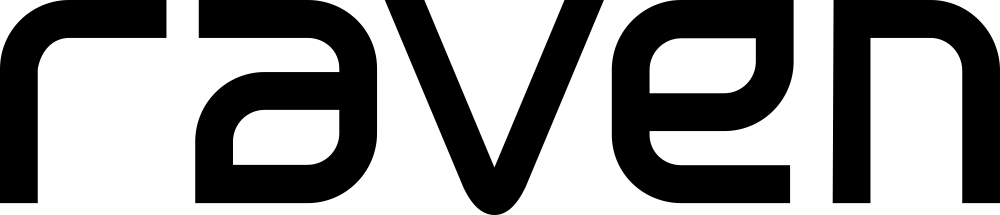



Comments are closed