What it is
There’s never an instance where removing a dash camera from a vehicle is desirable. It takes the vehicle momentarily out of commission and vulnerable to potential incidents without evidence. While Event Cloud Videos intend to make it easy to identify important footage from the road, we understand that sometimes sensors don’t detect events of interest. The Historical Streaming feature leverages Raven’s cellular connection to review footage remotely from the Web App from any point in time.
How to use Historical Streaming to improve your business
Resolve client complaints

When you receive a client complaint after a job has been completed, you may not have much ability to disagree with the client without facing repercussions. This can quickly become costly for your business and leave you without appropriate communication knowledge. Raven’s historical streaming feature lets you review the footage surrounding the claim and take appropriate action. Whether the customer is correct or making exaggerated complaints, you need to be empowered to make decisions to protect your business.
Review footage for better context
Event videos capture the incident and footage of either side; there may be more to the story. Whether your driver provides additional details or you suspect there was more to the report, you can filter through footage, skipping to the components that help connect the dots. If a driver has been less than honest, the streamed footage is marked and can be reviewed again anytime.
How it works
From Raven History, where you’re able to review all completed trips and associated events, you can stream any footage on the Raven device. By selecting a point on the breadcrumb trail, you can check cabin and road-facing cameras, skipping through by 15-second intervals to arrive at your moment of interest. Just like all other event types, the streamed footage is marked and can be reviewed or downloaded at any point.
For events of particular interest, HD downloads are available. To generate a High Definition video, users can pause the stream and download the video of interest to share the HD footage with your insurance provider, client, employee, or anyone you’d like.
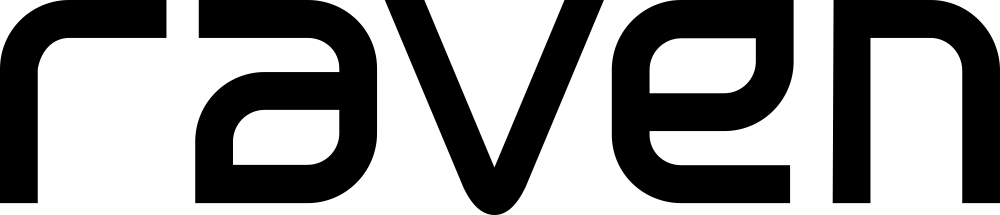
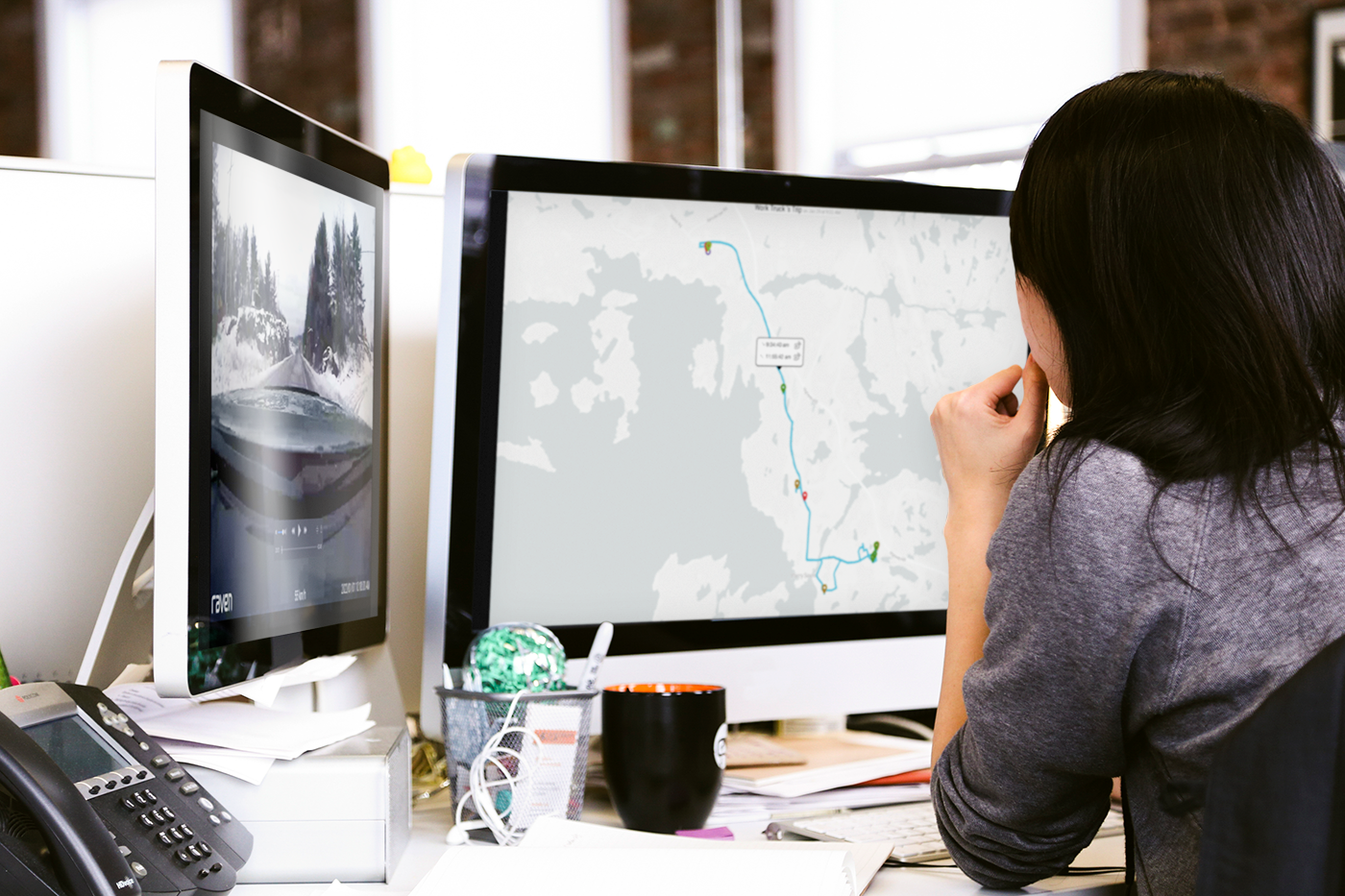


Comments are closed